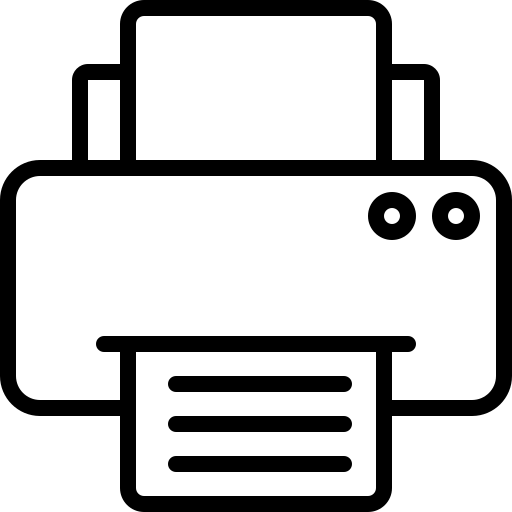Keyboard shortcuts are combinations of one or more keys that you can use to perform actions, e.g. opening a new document (Ctrl + N). You can save time working with long documents by using some of Word’s keyboard shortcuts to perform common or repetitive tasks.
Here are some useful shortcuts for Windows users that you may want to familiarise yourself. Most of these shortcuts will replace the Ctrl key with the ⌘ Command key if you are a Mac user 1.
Document Shortcuts
Ctrl + N Create new document
Ctrl + S Save document
Ctrl + Z Undo last action
Ctrl + A Select all
F7 Start Spellchecker
Ctrl + F4 Close current document
Navigation Shortcuts
Home Go to start of line
Ctrl + Home Go to start of document
Page Down Go to next page
Ctrl + Page Down Go to next page (top)
Ctrl + F Find (Navigation Pane)
Tab Go to next table cell
Ctrl + P Open Print dialogue box
Ctrl + Y Redo last action
F4 Repeat last action
F9 Update field
Ctrl + Alt+T Insert ™
Ctrl + Alt+C Insert ©
End Go to end of line
Ctrl + End Go to end of document
Page Up Go to previous page
Ctrl + Page Up Go to previous page (top)
Ctrl + G Go to a specific page
Shift + Tab Go to previous table cell
Clipboard Shortcuts
Ctrl + X Cut
Ctrl + V Paste
Paragraph and Pagination Shortcuts
Enter New paragraph
Ctrl + Enter Insert Page Break
Shift + Enter New line (in paragraph)
Ctrl + Shift + Enter Insert Section Break
Ctrl + C Copy
Alt+Ctrl +V Paste Special
Ctrl + Q Switch off formatting
Ctrl + M Increase Indent Ctrl + Shift +M Decrease Indent Ctrl + E Center Alignment
Further information and help
If you want to learn about any Microsoft product in more detail you can use Microsoft’s Office Support for tutorials, videos and helpful hints.
- Within Word, click File tab and the question mark (top right) at any time for help. Search for keywords, e.g. shortcuts.