Works with CS6 / CS5.5 / CS5 / CS4 / CS3 on both PC & Mac
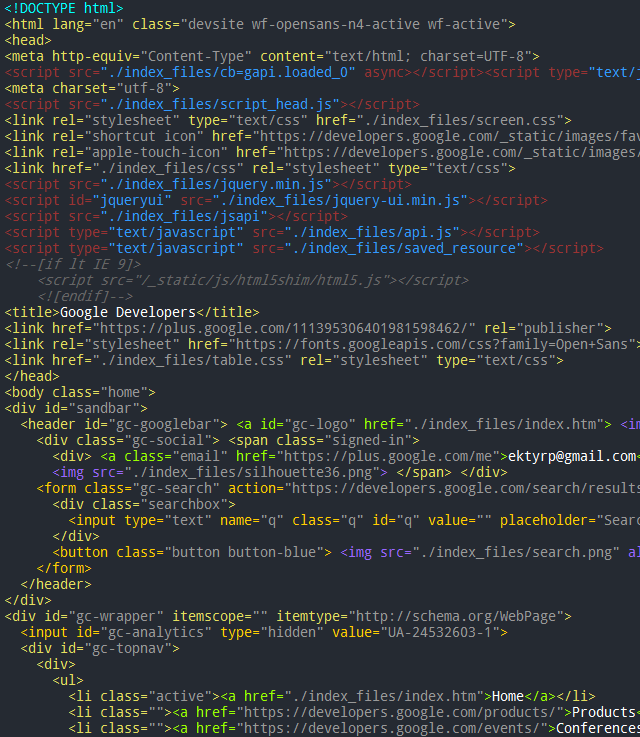
Instructions for both Windows & Mac
- Close Dreamweaver
- Browse to: C:\Documents and Settings\%username%\Application Data\Adobe\Dreamweaver 9\Configuration\CodeColoring (on WinXP) or C:\Users\%username%\Application Data\Adobe\Dreamweaver 9\Configuration\CodeColoring (on Vista) or C:\Users\%username%\AppData\Roaming\Adobe\Dreamweaver CS4\en_US\Configuration\CodeColoring (on Windows 7) or username/Library/Application Support/Adobe/Dreamweaver CSx/en_US/Configuration/ CodeColoring/Colors.xml (on Mac)
- Rename the Colors.xml file to something else – say Colors_old.xml (This will be the file you go back to if you don’t like the new color scheme)
- Download and extract the above zip file to the location you opened at step 2.
- Open Dreamweaver, press CTRL + U or go to Edit/Preferences/Code coloring and change the default background color to #252A32
That’s pretty much it. Open a file and switch to code to view the new theme. Combine this with a good programming font (Droid Sans Mono) and you can thank me.
I don’t like it! Put it back!
Changed your mind? No problem. Just close Dreamweaver, delete the Colors.xml file and then rename Colors_old.xml back to Colors.xml. Oh and don’t forget to change the default background color to #FFFFFF in the preferences (ala point 5).
credit goes to splinterteal.co.uk – Freelance Web Designer